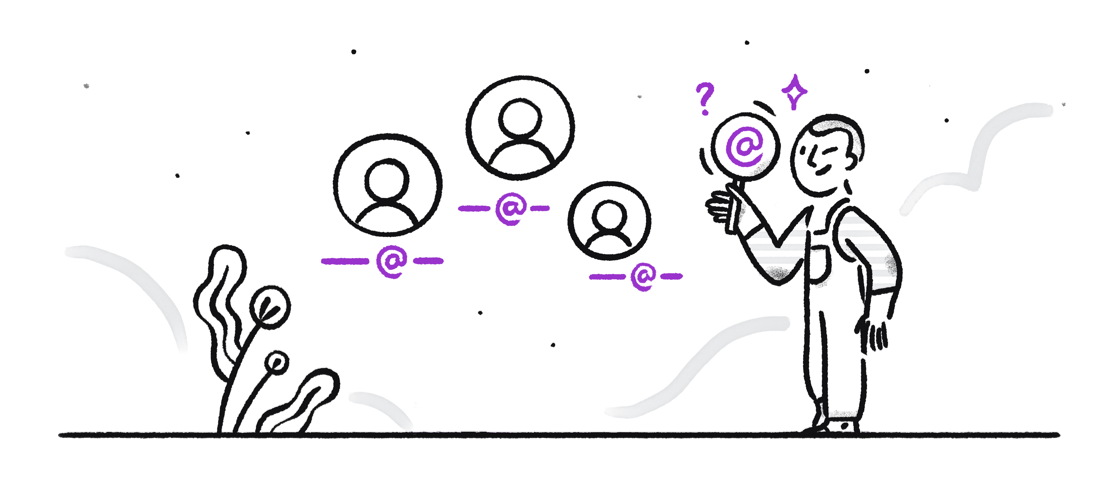
How to find someone's email address efficiently
Surely it has happened to you on more than one occasion. You want to get in touch with a person, a potential client, a supplier or even a friend, but you don't have their email address. What can you do in that case? How to find someone's email effectively?
Today I am going to explain some ways to locate an email address. In fact, you do have options to find a way to contact that person. And I will also talk to you, in more detail, about the simplest and most effective of all of them, which will not only allow you to locate an email address individually, but you will also be able to do massive searches that will save you a lot of time. And all this with great precision when it comes to finding that desired contact for your email marketing campaigns.
Typical composition of a professional email address
First of all, it is interesting to make some preliminary considerations about professional email addresses. They usually follow the same pattern: a combination of the employee's first and last name, followed by the domain of the company's website.
In this way, locating a business email address is relatively simple, if we know the name and surname of the person. Although, if we limit ourselves to random manual tests, it is very likely that we will end up sending our communications to the wrong address, because there is no "universal law" when establishing the email addresses of the employees of any company.
On the other hand, when it comes to personal emails, where there is no associated business domain, things are quite different. Here there are usually no rules or established patterns when it comes to personal email accounts. But, again, when what we are looking for is a professional email address, the same rule is usually followed in a certain way as in corporate emails: combination of first and last name, followed by the domain of the corresponding email client (Gmail, Outlook, Hotmail, etc).
Alternatives to find a person's email address
Once the previous clarifications about the usual composition of an email address have been made, I will now show you a few alternatives to locate a person's email.
Email permutator from a spreadsheet, such as Google Docs or Excel.
This is a free technique and relatively easy to use.
- First of all, go to the spreadsheet and fill in the fields “name”, “surname” and “domain”.
- Once this is done, the spreadsheet will list possible email address results.
- Copy all generated addresses and go to your Gmail account. In the recipient field, paste the list of emails that your Excel or Docs sheet had generated.
- To check which address is correct, go over all of them and Gmail will indicate the contact details of each of them. The one that is not correct, or is not found in the database, will show a question mark. When you're done hovering over the correct email account, you'll see Gmail show you that person's photo and contact details. Bingo!
As you can see, this is a simple tool to use, but it is not very reliable and it is common that the email address of the person you are looking for is simply not in the database of the email client used. Not to mention the time wasted involved in going through the whole process, especially if we need to find more than one person's email address.
Search the email address in Google
There are several different alternatives to locating email addresses on Google. Let's see the most common:
- Once you have a list of possible email addresses, just search for those email addresses, written in quotes. For example, if you got an address like test@email.com from the email exchanger, type “test@email.com” in the search box. Google will do a search for all results that exactly match that email address, so you can quickly check if the account really exists and who it belongs to.
- Another option is to use the person's domain and name to try to find their exact email address directly in the search engine. For example, suppose you want to find my email address. Type Site:overloop.com Vincenzo's email address.
- The third way would be to search directly on Google for the person's name in parentheses, followed by “+ email” or “+ contact”. In this way, among the search results it is likely that we will find the coveted email address of that person.
Find out the email address of a person in social networks.
This is the least reliable method, but it should not be completely ruled out either. If you know the full name of that person, you can do searches on the different social networks and, often, it will be easy for you to find their contact information. Let's take some example.
- On Linkedin, Instagram or Facebook, write the person's full name in the platform's search engine. If you have an account on this social network, you can access your public profile with this simple search and you will surely find your contact information there.
- Twitter's advanced search is also a good tool for locating the email address, applying filters such as the name of the account and the words "email at", which will show us publications of that person in which they have used those words and that They will probably include the corresponding email address.
This email address lookup method is unreliable, and especially when the person whose information we're looking for has a fairly common last name, it can turn into real chaos.
Use paid tools to find someone’s email address.
All previous methods had three main characteristics:
- They are free and available to anyone. You will only need a little patience and some expertise in the use of each platform to try to locate that desired email address.
- They are not reliable at all and finding the correct email address can be complicated.
- They require time and some effort to find email addresses, one by one. They are completely unfeasible if what we want is to search for several email addresses at the same time.
To avoid these inconveniences, if you are really interested in finding email addresses reliably and quickly, you need to turn to professional email address search tools. These paid tools will allow you to search instantly, with one click, saving you all the time and frustration that searching manually through the above methods can cause. Also, the accuracy is much higher than manual methods, making them a much safer bet.
To explain how this type of application works, let's take Overloop's Email Finder tool as an example. With it you can find the email address of anyone online, in two different ways:
- Email search of a specific person. You just need to know the organization's full name and domain to do an immediate search. As simple as that!
- Mass email search. If you have a list of contacts, but you don't know their email addresses, you can upload a CSV file of all of them and the tool will locate the email addresses of all of them at once, instantly.
In addition to these internal tools, Overloop's Email Finder also allows you to search for email addresses in two more ways:
- Google Chrome extension. Install it in your browser and, with a single click, you can search for any email address automatically.
- On LinkedIn. Overloop's Email Finder extension is directly integrated with this social network, allowing you to search the email address of any LinkedIn profile and send it directly to your Overloop account.
- On a website. The Chrome extension allows you to find all the email addresses associated with the domain instantly.
- On a specific page. The extension will scan the html code of the web page and provide you with all existing email addresses on that specific page, regardless of domain.
- Email search API. With a simple call to Overloop's Email Finder API, you can search from anywhere, integrating it into any regular workflow in your organization.
In addition to all these possibilities, professional email search tools like the one mentioned above facilitate integration with databases, contact management, cold email campaigns and a series of productivity tools that make them, without a doubt, the best alternative if you want to find the email addresses of your prospects in an active and efficient way.
For more ways to find someone's email address, continue reading this relevant blog: How to Find Someone’s Phone Number and Email Address
Of course, if you only need to search for a person's email address on an occasional basis and you are not going to use this tool regularly, you can use the methods that I have explained to you at the beginning of this article.
But if you want to go one step further and need to integrate email address lookup into your regular workflow, as part of your email marketing and sales automation strategies, sign up for a 14-day trial today. of Overloop's Email Finder and discover everything that this type of tool can do for you.
