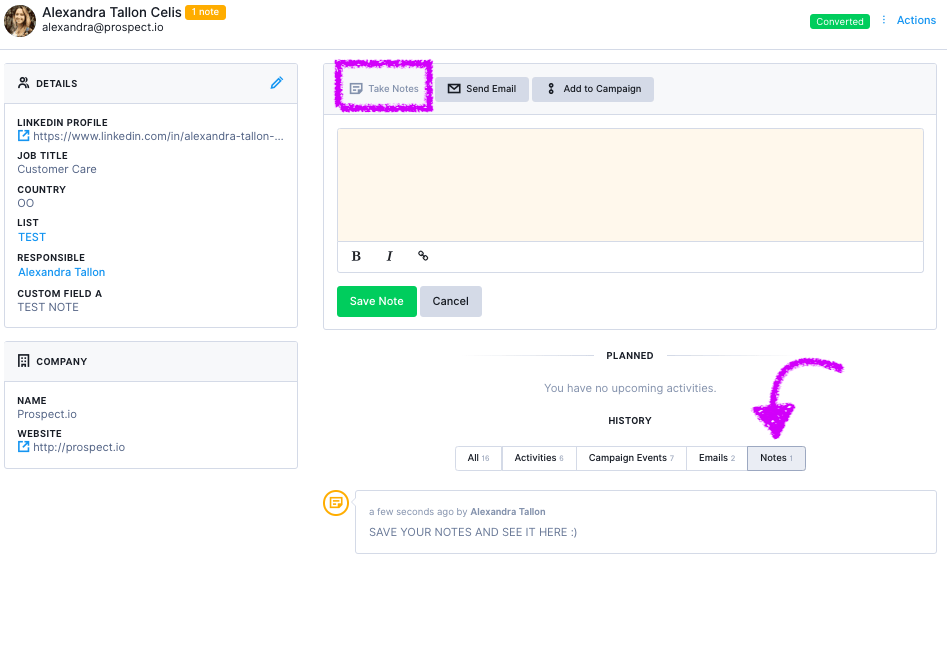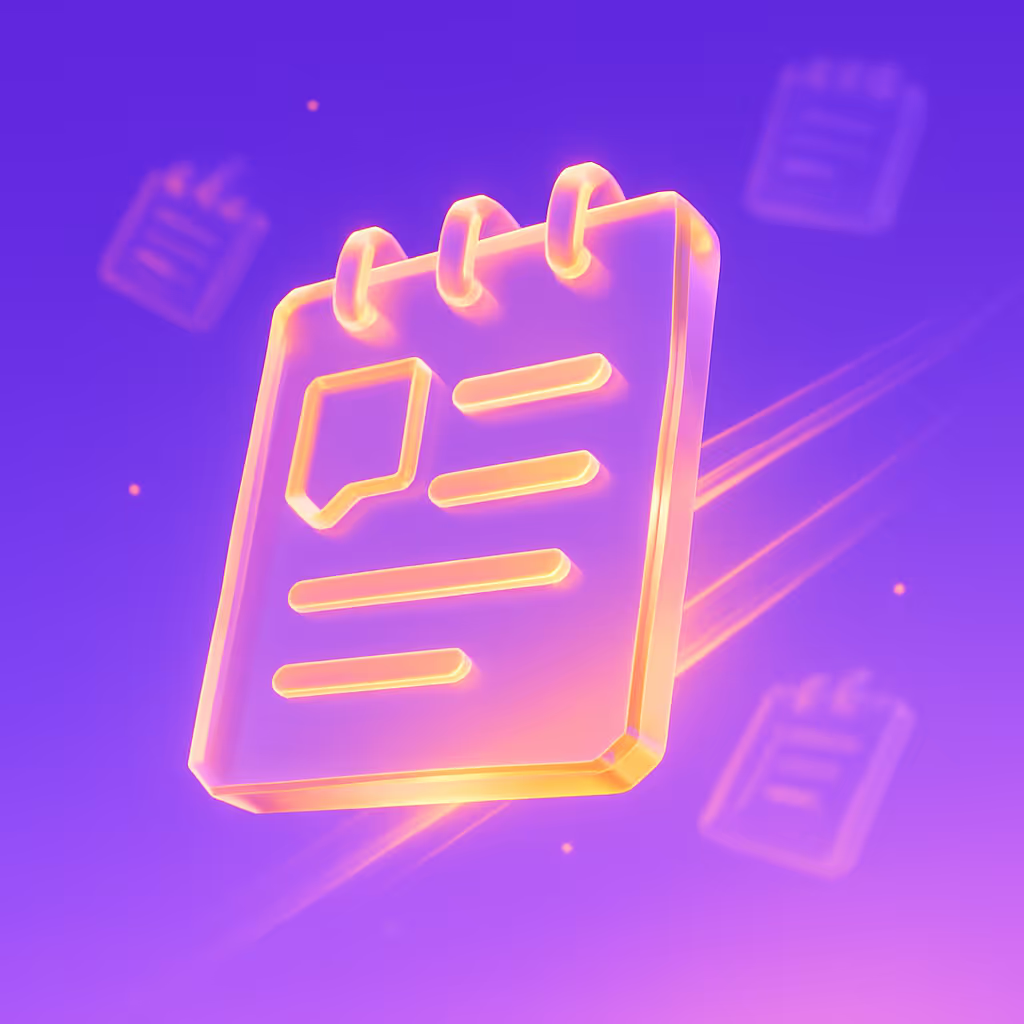Contributors
Index
Anchor
We have great news! You can now add "notes" to prospects from the prospect panel.
And further:
- The number of notes are displayed next to the prospect's name.
- The notes are displayed in the prospect's event history.
- The user can filter the prospect's event history to display only notes.